不少开发员提交修改的时候都不写注释,导致查看历史时很费劲,也不太符合规范。有的公司要求每次提交修改时都写上bug号或者任务描述,那么如何在工具上防止开发员们不写注释呢?
利用svn的pre-commit钩子可简单实现此要求。
进入仓库project/hooks目录,找到pre-commit.tmpl文件,重命名,去掉后缀.tmpl 即:pre-commit
mv ./pre-commit.tmpl pre-commit
编辑pre-commit文件:
#!/bin/sh # PRE-COMMIT HOOK # # The pre-commit hook is invoked before a Subversion txn is # committed. Subversion runs this hook by invoking a program # (script, executable, binary, etc.) named 'pre-commit' (for which # this file is a template), with the following ordered arguments: # # [1] REPOS-PATH (the path to this repository) # [2] TXN-NAME (the name of the txn about to be committed) # # [STDIN] LOCK-TOKENS ** the lock tokens are passed via STDIN. # # If STDIN contains the line "LOCK-TOKENS:\n" (the "\n" denotes a # single newline), the lines following it are the lock tokens for # this commit. The end of the list is marked by a line containing # only a newline character. # # Each lock token line consists of a URI-escaped path, followed # by the separator character '|', followed by the lock token string, # followed by a newline. # # The default working directory for the invocation is undefined, so # the program should set one explicitly if it cares. # # If the hook program exits with success, the txn is committed; but # if it exits with failure (non-zero), the txn is aborted, no commit # takes place, and STDERR is returned to the client. The hook # program can use the 'svnlook' utility to help it examine the txn. # # On a Unix system, the normal procedure is to have 'pre-commit' # invoke other programs to do the real work, though it may do the # work itself too. # # *** NOTE: THE HOOK PROGRAM MUST NOT MODIFY THE TXN, EXCEPT *** # *** FOR REVISION PROPERTIES (like svn:log or svn:author). *** # # This is why we recommend using the read-only 'svnlook' utility. # In the future, Subversion may enforce the rule that pre-commit # hooks should not modify the versioned data in txns, or else come # up with a mechanism to make it safe to do so (by informing the # committing client of the changes). However, right now neither # mechanism is implemented, so hook writers just have to be careful. # # Note that 'pre-commit' must be executable by the user(s) who will # invoke it (typically the user httpd runs as), and that user must # have filesystem-level permission to access the repository. # # On a Windows system, you should name the hook program # 'pre-commit.bat' or 'pre-commit.exe', # but the basic idea is the same. # # The hook program typically does not inherit the environment of # its parent process. For example, a common problem is for the # PATH environment variable to not be set to its usual value, so # that subprograms fail to launch unless invoked via absolute path. # If you're having unexpected problems with a hook program, the # culprit may be unusual (or missing) environment variables. # # Here is an example hook script, for a Unix /bin/sh interpreter. # For more examples and pre-written hooks, see those in # the Subversion repository at # http://svn.apache.org/repos/asf/subversion/trunk/tools/hook-scripts/ and # http://svn.apache.org/repos/asf/subversion/trunk/contrib/hook-scripts/ REPOS="$1" TXN="$2" # Make sure that the log message contains some text. SVNLOOK=/usr/bin/svnlook # 添加以下5行代码 LOGMSG=`$SVNLOOK log -t "$TXN" "$REPOS" | grep "[a-zA-Z0-9]" | wc -c` if [ "$LOGMSG" -lt 10 ];then echo "提交失败: 注释不能低于10个字符" 1>&2 exit 1 fi # 以下全部注释掉 # $SVNLOOK log -t "$TXN" "$REPOS" | \ # grep "[a-zA-Z0-9]" > /dev/null || exit 1 # Check that the author of this commit has the rights to perform # the commit on the files and directories being modified. #commit-access-control.pl "$REPOS" "$TXN" commit-access-control.cfg || exit 1 # All checks passed, so allow the commit. #exit 0 其实以上的去掉注释部分只有几行代码: #!/bin/sh REPOS="$1" TXN="$2" SVNLOOK=/usr/bin/svnlook # 同pre-commit.tmpl文件中的SVNLOOK LOGMSG=`$SVNLOOK log -t "$TXN" "$REPOS" | grep "[a-zA-Z0-9]" | wc -c` if [ "$LOGMSG" -lt 10 ];then echo "提交失败: 注释不能低于10个字符" 1>&2 exit 1 fi
然后 给pre-commit文件添加755权限:
chmod 755 pre-commit 或 chmod +x pre-commit
如果没有添加权限, svn提交时则会报:
Commit blocked by pre-commit hook (exit code 255) with no output 错误, 请注意
配置结束,可以使用了
脚本命令解释
LOGMSG=`$SVNLOOK log -t "$TXN" "$REPOS" | grep "[a-zA-Z0-9]" | wc -c`
将提交的日志信息作为便来那个输入之后,将grep英文和数字的结果作为变量
if [ "$LOGMSG" -lt 10 ]; 传入变量来判断变量长度是否小于10
-eq 等于号 -gt 大于号 -lt小于号
1. echo 错误提示信息的时候必须重定向到 stderr ,即 1>&2
2. pre-commit 文件拷贝到 hooks 目录之后,需要 chmod 0755 pre-commit ,给 pre-commit 文件增加可执行权限(或者至少把文件owner改为 svn 服务运行用户并加上owner的x权限)
可参考以下链接:
https://blog.csdn.net/zhangchibang311/article/details/83256947
https://www.linuxidc.com/Linux/2018-01/150039.htm
http://www.cnblogs.com/lidabo/p/5036532.html
声明:禁止任何非法用途使用,凡因违规使用而引起的任何法律纠纷,本站概不负责。


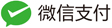



精彩评论